
Daily Free Software program of the day. If you want a free screen capturing program check out Screenshot Captor. It has many differences that set it apart from other screenshot programs such as it is optimized for taking lots of screenshots, smart autonaming of files, good multi-monitor support, it is highly configurable to work any way that you want it to, it sits in the system tray and stays out of your way. It also has lots of capture modes: Multimon (multiple monitors), desktop, active window, region, windows object. Each mode has a specific hotkey for the fastest access. There is much more to learn about this free screen capturing program at the Screenshot Captor website.


|

|

|
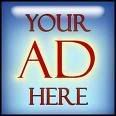







1 Response to Screenshot Captor
screen capturing
screen grab
screenshot
screenshot browser
screenshot capture
screenshot download
screenshot freeware
screenshot program
screenshot shareware
screenshot software
Something to say?