.jpg)
Process Explorer is a free process management utility that extends its capabilities past Windows Task Manager. Process Explorer makes tracking down a process a lot easier. It shows you detailed information such as icons, command-line, full image path, memory stats, which handles and DLLs processes have opened or loaded, user account, security attributes, and processor time. This freeware displays two sub-windows. The top is a list of active processes and the bottom shows information on the process. If your not sure what a process is, Process Explorer can identify it by looking it up in Google which is a good way to spot spyware. So if you are tired of Windows Task Manager then you can download this handy system utility tool from the Process Explorer website and you can find more information there as well. This tool runs on just about any Windows OS. So let me know how Process Explorer works out for you.
.jpg)




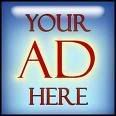







0 Responses to Process Explorer
Something to say?