
SIW – System Information for Windows. This is a really neat and free program to use if you want to know everything about your computer or any computer that you can get your hands on. SIW is an advanced stand-alone EXE program which does not need require installation that gathers detailed information about a system, properties, settings, and displays such as the BIOS, CPU, devices, memory, motherboard, video, drivers and ports. It monitors in real time for the CPU, memory, pagefile usage, network connections, network traffic and much more. The information that SIW finds is divided into a few major categories: software inventory, hardware inventory, network information, network tools, miscellaneous tools, and real-time monitors. With all of the detailed information that SIW finds it can also create a report file in the formats CSV, HTML, TXT, or XML. SIW - System Information for Windows is a free program and can be ran directly from a USB, desktop, server, or web-script so be sure to check it out and add it to your networking toolbox.
Website: SIW - System Information for Windows
Download SIW for Free





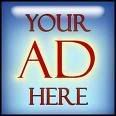


.png)





